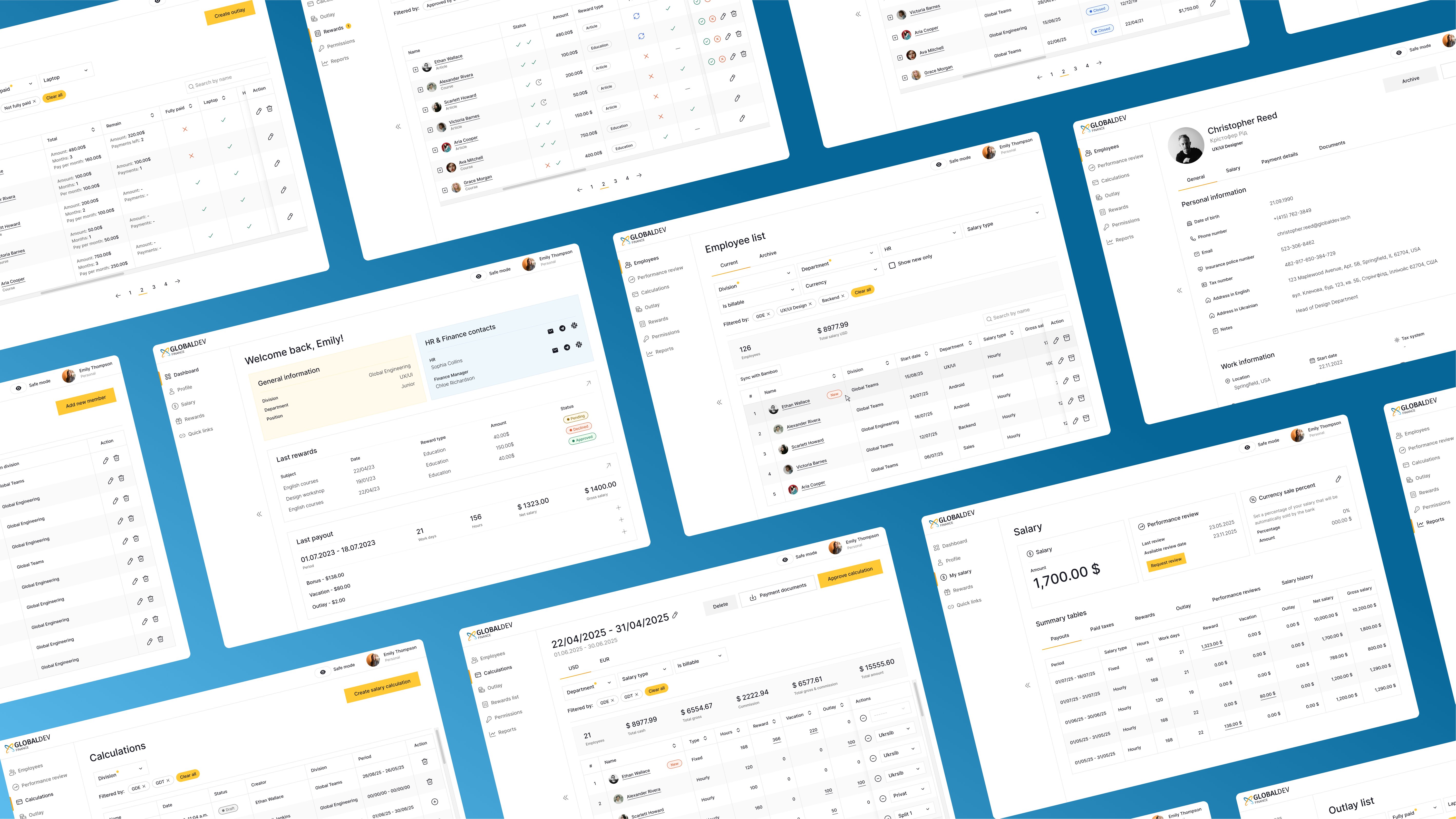1
Permissions
With many business units using the system, we understood that by granting too many permissions, we risk the introduction of unnecessary data breaches. To avert this, we pre-defined a set of RBAC models to manage various operations across the ERP: Admin, CFO, C-Level, HR manager, and Employee. In the Permissions module, the system administrator, C-level, and CFO can add new members, filter through permission groups, and see employees filtered by name, their role, and business division. The administrator can grant general and custom permissions to selected employees.
2
Employees
This module contains detailed records on all employees. Each business unit sees only its employee lists (current and archived). Only administrators see employees across all business units. ERP administrators, CFOs, C-level, and HR managers can filter and sort employee lists to quickly find the required information. Available filters are employee name, division (unit), departments, an assigned HR manager, and salary information. According to applied filters, the system represents a relevant summary table.
3
Employee profile
From the Employees module, ERP users can go to the Employee profile page by clicking on the employee's name. In the profile, users see four information blocks: general (personal and work information), salary, payment details, and uploaded documents. While permission levels of the system administrator and CFO allow their holders to edit all profiles, HR managers are able only to edit profiles of assigned employees.
4
Performance Review List
In the Performance Review List module, users have the ability to view a current performance review list. The system shows the list according to the user's permission level. Users can either filter the list by business division, assigned HR manager, and current status (pending, ready, or closed) or search for an employee by name in a special search bar. HR managers are able to launch the salary review process and keep review statuses up-to-date.
5
Calculations
System administrators and division CFOs can see the calculation list and filter it by company division, employee name, date, current status, creator, and period. Once the system shows a list according to applied filters, CFOs and administrators can create salary calculations. They are also able to upload work logs and reward lists. These files are then added to the calculations before approval. All tax and payment documents are downloadable in an Excel file.
6
Outlay List
In the Outlay module, system administrators, C-level, and CFOs can view and edit employee-related expenses. They can filter the list by business division, payment status, and price type. Additionally, they can search by employee name and filter the results by total amount, monthly amount, and remaining balance. The module also allows administrators, C-level, and CFOs to create new outlay entries for selected employees.
7
Reimbursements List
Based on their permission levels, users are allowed to browse the reimbursements list by applying filters (division, status, type, paid or not, regular or not). Administrators, C-level, and CFOs have extended access to create new reimbursements, edit them before final approval, or delete entries when necessary. Users can also filter the list by an attached invoice.
8
Reports
In the Reports module, system administrators, HR managers, and CFOs can generate financial reports by selecting the report type, period, business division, and department. The module also allows for the creation of reports on individual employees. Once generated, reports can be downloaded in an Excel file or deleted if no longer needed.